AWN (avant window navigator) is a feature rich dock application for linux based distros. It includes almost every applet that comes with default ubuntu gnome-panel and pretty more customizable with its included themes and available third party applets.
Installing AWN with lucido style:
Now run a repository update using :
After update copy and paste following commands into your terminal:
Also you will need python vobject lib for some applets to work so install it using :
After the installation go to application->accessories and click Avant Window Navigator .AWN will show up on your desktop.
Customization:
Lets see how we can customize our newly installed AWN to match the above screen shot ,launch AWN settings from system->preferences->AWN settings.Now simply edit your settings according to the following screen shots:
Please note here the use of the expander applet.
After making all the above changes I hope you will get a dock same as shown above, Now the last and the important step is removing the default gnome-panel.No big deal!
Open terminal and issue the following command :
Now in configuration editor's window select desktop->gnome->sessions->required-components and then in the right pane remove the gnome-panel entry against the panel option.Now log out and log in back and you will see a desktop like this :
Important: Please make sure that 'start Awn automatically ' is checked at preferences tab before you log out.
You can get the wallpaper from here, I will explain the conky part in the next post.
So AWN can be a fancy as well as a more functional replacement to the default gnome-panel.
Installing AWN with lucido style:
what is lucido? Take a look at this screen shot :
Lucido is an AWN style which is now available as a part of AWN trunk, so instead of installing the stable release available in synaptic package manager ,we will install AWN trunk available through AWN trunk PPA.
Open up the terminal and issue these commands to add AWN trunk and lucido PPA.
sudo add-apt-repository ppa:albyrock87/lucidoppa
sudo add-apt-repository ppa:awn-testing/ppa
Now run a repository update using :
sudo apt-get update
After update copy and paste following commands into your terminal:
sudo apt-get install avant-window-navigator-trunk avant-window-navigator-data-trunk python-awn-trunk awn-settings-trunk awn-applets-python-core-trunk python-awn-extras-trunk awn-applets-python-extras-trunk awn-applets-c-core-trunk awn-applets-c-extras-trunk
Also you will need python vobject lib for some applets to work so install it using :
sudo apt-get install python-vobject
After the installation go to application->accessories and click Avant Window Navigator .AWN will show up on your desktop.
Customization:
Lets see how we can customize our newly installed AWN to match the above screen shot ,launch AWN settings from system->preferences->AWN settings.Now simply edit your settings according to the following screen shots:
Please note here the use of the expander applet.
Open terminal and issue the following command :
#gconf-editor
Now in configuration editor's window select desktop->gnome->sessions->required-components and then in the right pane remove the gnome-panel entry against the panel option.Now log out and log in back and you will see a desktop like this :
Important: Please make sure that 'start Awn automatically ' is checked at preferences tab before you log out.
You can get the wallpaper from here, I will explain the conky part in the next post.
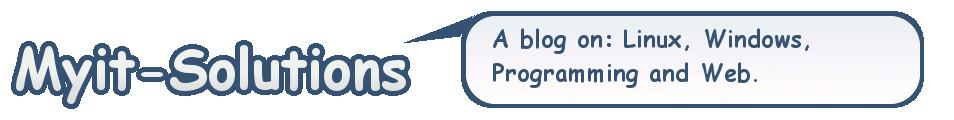






Inbound Technical Support call | Call at: +91 981-142-0083 | inbound calls for tech support | tech support inbound calls A great online marketing company for tech support inbound calls, Inbound Technical Support call by osiel web
ReplyDelete
Deleteoffice 2016 product serial free , why is infopath asking for a product key , windows anytime upgrade product key windows 7 ultimate , windows 7 upgrade key codes , windows 7 ultimate key , windows 7 ultimate 32 bit product key free , buy windows 10 product key , download windows 7 purchase key , lAd53n
office project 2013 keys
windows 7 ultimate sp1
windows 10 pro key
windows 10 pro key free
Providing this affordable IT solutions and visual practice, you made it more easy to implement.
ReplyDeleteThanks for sharing this information.
ReplyDeleteApptians is the best digital marketing agency and SEO company in Delhi NCR, Noida, Faridabad, Gurgaon, India. Top digital marketing company in India, website development, website designing and social media marketing agency in Delhi NCR, Noida, Gurgaon, Faridabad, India.
Excellent article! If you're looking to elevate your brand's online presence, consider investing in video marketing Dubai. Professional video marketing can help you create compelling content that engages your audience and boosts your visibility. Highly recommend checking out their services to enhance your marketing strategy and drive better results!
ReplyDelete