In some cases, like in a dual-boot system having both Linux and Windows, reinstalling windows overwrites the MBR, and Linux becomes no longer boot-able. To boot again into Linux we need to recover the lost link to Grub.
Here is a method for recovering Grub using Ubuntu 10.04 live CD and is only applicable to Grub version 2.
First boot from Ubuntu Live CD and mount root partition on your Live CD's /mnt directory using following command:
sudo mount /dev/sda6 /mnt #here sda6 is my root partition.
After the successful mount, type:
sudo grub-install --root-directory=/mnt/ /dev/sda
On success you will see a message like this:
Installation finished. No error reported.
This is the contents of the device map /boot/grub/device.map.
Check if this is correct or not. If any of the lines is incorrect,
fix it and re-run the script `grub-install'.
(hd0) /dev/sda
To include a link to Windows in Grub menu issue this command:
sudo update-grub2
Thanks with Regards!
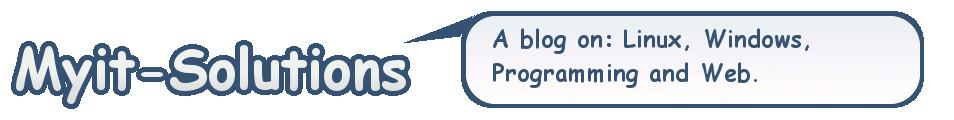
It is an acheivement when it shows the message finally that your are successful n installation. Outsourcing
ReplyDelete
Deletepurchase win 7 product key , buy windows 8.1 pro key , office 2016 pro plus key , buy windows 7 ultimate upgrade key , windows 7 ultimate activation key , buy windows 7 ultimate , windowd 7 keys , window 7 professional product key generator , l3OLqc
office project 2013 keys
windows 7 ultimate sp1
windows 10 pro key
windows 10 pro key free
I admire you that you create such great articles.
ReplyDeleteРусский Стоматолог