Ubuntu comes with the compiz installed by default on it all we need is to turn it on .
Switching on Compiz Compositing Manager:
Compiz works on all AIGLX supported video cards , since AIGLX uses DRI (Direct rendering infrastructure) so if your card don't have support for DRI you will not be able to turn on Compiz on your machine.
Now if you have a supported video card the next step you will need is to enable Compiz. Now right click on your desktop , select Change Desktop Background ,now click on visual effects and select the EXTRA radio button as shown in Figure:
Now you have switched on the Compiz .
Using Compiz and Compiz-fusion Plug-ins :
To use Compiz plugins you will need a package called as 'simple-ccsm' you can install it by firing the following command:
# sudo apt-get install simple-ccsm
To install and configure extra compiz-fusion plugins you will need some extra packages you can install them by issuing the following command:
# sudo apt-get install compizconfig-settings-manager compiz-fusion*
After the completion of installation right click on your Desktop, select Change Desktop Background and then again go to the visual effects tab ,now you can see an additional option :
To enable and disable plug-ins click on the preferences button and you will be presented with the following screen:
Now you can select the plugins like animations , the Famous 3D Desktop, Expo effect, different Switchers like flip and ring switchers etc. Take a look at following screen shots:
For advanced compiz plugins configuration you can use 'compizconfig-settings-manager ' which will be located at 'system->preferences->compizconfig-settings-manager' :
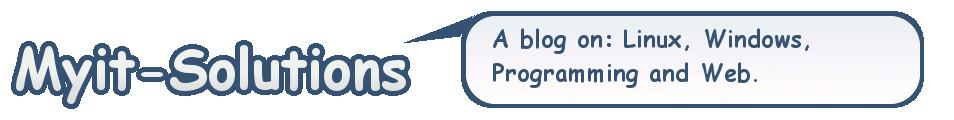









No comments:
Post a Comment