This installation guide has two parts, this part contains instructions for installing the prerequisites: Apache,MySql,php5 and phpmyadmin.
Installing apache:
#sudo apt-get install apache2
To ensure correct installation point your browser to http://localhost/ and press enter, you will see “it works” in your browser window.
Installing MySql:
sudo apt-get install mysql-server mysql-client
During the install you will be asked for a password for the root user, enter any password of your choice.
You can check your installation like this :
#service mysql status
Output would be like this:
mysql start/running, process 994
Installing PHP5 :
sudo apt-get install php5 libapache2-mod-php5 php5-mysql
Changing the root web directory :
By default apache looks in /var/www/ direcory for html documents it needs to display in a browser, if you are installing apache for just development and testing purpose it is better to change this directory to your /home/user_name/my_web/ directory. If you wish, you can proceed like this:
#mkdir my_web
#sudo cp /etc/apache2/sites-available/default /etc/apache2/sites-available/my_web
#sudo vim /etc/apache2/sites-available/my_web
Now change the path in line 4 and 9 as shown above, with /home/ur_user_name/my_web.
Save your changes and quit, to activate new directory, issue these commands on terminal:
#sudo a2dissite default && sudo a2ensite my_web
#sudo /etc/init.d/apache restart
Installing phpmyadmin:
sudo apt-get install phpmyadmin
On the installation wizard screen, choose apache as your web server and enter your MySql root password. At the end of installation you will need to create a link to phpmyadmin inside your /home/user_name/my_web directory, on terminal copy and paste following command:
#ln -s /usr/share/phpmyadmin ~/my_web/phpmyadmin
Next : wordpress installation part 2.
Thanks!
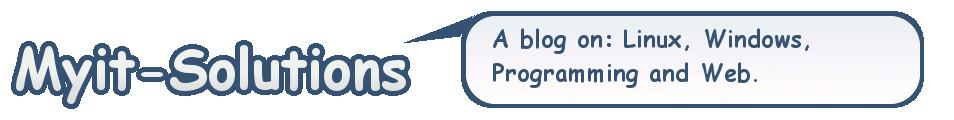



Nice wordpress installation guide. Thanks for suggestion.
ReplyDeleteWordpress Development Company
Deletewindows 7 activation key , office 2016 product serial free , genuine antivirus for 1 year , genuine windows 8 enterprise , key for service pack 1 home premium , sql 2008r2 license key free download , key of window 7 , microsoft onenote 2010 product code , lLYo8V
office project 2013 keys
windows 7 ultimate sp1
windows 10 pro key
windows 10 pro key free
Very usefull information on wordpress installation...thanks for posting
ReplyDeleteWordPress Development
Look forward to looking at your website for again.
ReplyDeleteWordpress Development Bangalore | Joomla Developers Bangalore
very useful methodology for the wordpress development.
ReplyDeleteThis comment has been removed by the author.
ReplyDeleteWe have also gone through best probable guidelines and have also found the best to be done, so, indeed these are even the better prospects to be done herewith. wordpress development services
ReplyDeleteThis comment has been removed by the author.
ReplyDelete