In bridged networking Virtual box uses a software driver interface on the host machine that enables the virtual machines to get their IP addresses from the same source to which the physical interface of the host system is connected. When connected this way guest machines see themselves as they are physically connected to the host through a wired connection.
Creating a bridged network is easier ,Select settings->network and then select Bridged Network from the drop down and finally in the 'Attached to' option select one of your physical interfaces.
Here is a screen shot in which i have used the same method for creating a bridged network for my Fedora Virtual Machine:
here is the output from Linux nm-tool utility:
NetworkManager Tool
State: connected
- Device: eth0 [System eth0] --------------------------------------------------
Type: Wired
Driver: e1000
State: connected
Default: yes
HW Address: 08:00:27:50:C5:66
Capabilities:
Carrier Detect: yes
Speed: 1000 Mb/s
Wired Properties
Carrier: on
IPv4 Settings:
Address: 192.168.15.5
Prefix: 24 (255.255.255.0)
Gateway: 192.168.15.1
DNS: 192.168.15.1
In the above output 192.168.15.1 is my router and 192.168.15.5 is the address assigned to the Fedora machine.
Here is the ping to Host machine:
@localhost ~]$ ping 192.168.15.2
PING 192.168.15.2 (192.168.15.2) 56(84) bytes of data.
64 bytes from 192.168.15.2: icmp_seq=1 ttl=128 time=1.59 ms
64 bytes from 192.168.15.2: icmp_seq=2 ttl=128 time=0.364 ms
64 bytes from 192.168.15.2: icmp_seq=3 ttl=128 time=0.182 ms
64 bytes from 192.168.15.2: icmp_seq=4 ttl=128 time=0.341 ms
^C
--- 192.168.15.2 ping statistics ---
4 packets transmitted, 4 received, 0% packet loss, time 3645ms
rtt min/avg/max/mdev = 0.182/0.619/1.590/0.565 ms
One Side of the coin:
Using Bridged Networking each of the installed virtual machines will get access to the internet as well to the other machines including the host.
Other Side :
A router is required to complete the picture. Possible security issues as router will expose machines to the other computers on the network.
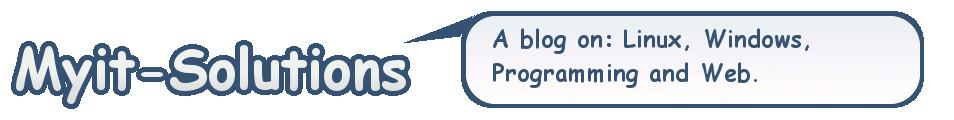



Router is no doubt a great source for embeding the information and convey it to the other device. OffShoring
ReplyDelete